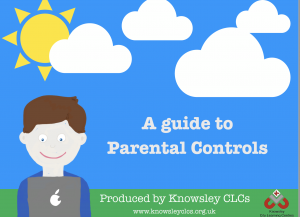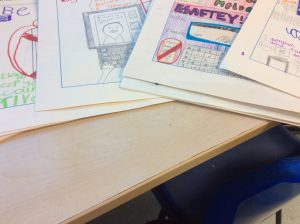The Internet Safety Curriculum is embedded throughout the curriculum in every area of learning.
KS1
- Use technology safely and respectfully, keeping personal information private; identify where to go for help and support when they have concerns about content or contact on the internet or other online technologies.
KS2
- Use technology safely, respectfully and responsibly; recognise acceptable/unacceptable behaviour; identify a range of ways to report concerns about content and contact.
 Congratulations!
Congratulations!
If you would like a guide to parental controls please click the image below:
Internet Safety Day – 9th February 2021
BBC launches Own It website
The BBC has launched Own It, a website for 9 to 12 year olds to help them maximise opportunities in the digital world as well as helping them to develop the confidence and resilience to tackle the everyday challenges they face online. The site includes quick links to charities and organisations including Childline to provide urgent support should children need it.
Source: BBC press release
Further information: BBC website: Own It
Child safety on YouTube: parent factsheet
What is the problem?
You may have seen news reports about inappropriate children’s videos on YouTube.
These are videos that, at first, appear to be for children, as they include cartoon characters such as Peppa Pig, or characters from Disney films such as Frozen. However, later on the videos become violent or disturbing. One, for example, shows Peppa Pig being tortured at the dentist.
The videos can appear in YouTube search results when children look for genuine children’s videos.
YouTube says that such videos will be age-restricted if they are reported by users, so they cannot be viewed by anyone under 18.
This factsheet explains how you can protect your child when they are using YouTube apps or the website.
What safety options are there on YouTube Kids?
The YouTube Kids app automatically filters out inappropriate content. However, YouTube explains that “no algorithm is perfect” and “your child might find content you don’t want him or her to watch”.
To help protect your child in YouTube Kids, you can set parental controls and change settings: tap the ‘Lock’ icon in the bottom corner of any page, enter your custom passcode and click ‘Settings’. Here you can:
- Turn the search function off, so your child can only see recommended, curated videos under each category on the home screen: toggle ‘Search’ to off
- Set a timer to limit how much time your child spends on the app: select ‘Timer’ and use the slider bar or the plus and minus icons to set a time limit, then tap ‘Start Timer’You can also block videos or channels you don’t want your child to watch:
- Tap the 3 dots (‘more’) at the top of the video, tap ‘Block’ and select ‘Block this video’ or ‘Block this channel’ to block the whole channel associated with the video
- Tap ‘Block’ again, then enter the numbers you see written on the screen, or your custom passcode To report content to YouTube that you think is inappropriate, use the ‘flagging function’: tap the flag iconnext to a video or comment and select your reason for flagging.
The app does have advertising, but YouTube says it restricts adverts that aren’t child-friendly.What safety options are there on YouTube?Turn on ‘restricted mode’This hides videos that may contain inappropriate content. YouTube says that “no filter is 100% accurate, but it should help you avoid most inappropriate content”. To do this:
On the website: click on the icon in the top-right corner that represents your YouTube account; in the drop-down menu look for ‘Restricted Mode’
In the app: tap Settings, then ‘Restricted Mode Filtering’, and turn it on © The Key Support Services Ltd.
1 Flag inappropriate videos
If you think a video or a comment on a video is inappropriate, you can use the ‘flagging feature’ to prompt YouTube staff to check it and decide whether to block or restrict it:
Tap or click the flag icon next to a video or comment and select the reason for flagging Flagged content is constantly reviewed to check for any violation of YouTube’s Community Guidelines.
How else can I help ensure my child’s safety online?
The tips below will help you to set rules for your child about accessing videos on the internet and their online behaviour, and support them to understand the risks and what to do if something happens.
- Try to have your child in the same room as you when they are using the internet, and discourage them from using headphones
- Chat to your child about what online videos might not be suitable for them to watch and share
- Regularly check the history of videos they have watched online for anything inappropriate, or create a playlist for them
- Encourage your child to tell you if they see something they find worrying or nasty
- If your child wants to share a video they have recorded, check they get permission from anyone who features in it before they upload it
- Tell your child not to give out any personal information or anything that can identify them, such as a school uniform or street name
- Regularly check comments made on your child’s videos. Talk to your child about how they could receive nasty or negative comments from other people, and what they should do if this happens
- If another YouTube user posts a video of your child or shares personal information without consent, you can ask for this content to be removed by using YouTube’s privacy complaint processWhere else can I go for support?Policies, safety and reporting, YouTube: https://support.google.com/youtube/topic/2676378?hl=en&ref_topic=6151248Privacy complaint process, YouTube: https://support.google.com/youtube/answer/142443 YouTube Kids parental guide, YouTube: https://support.google.com/youtubekids/#topic=6130504The National Society for the Prevention of Cruelty to Children (NSPCC) has a range of resources for parents on internet safety: https://www.nspcc.org.uk/preventing-abuse/keeping-children-safe/online-safety/Sources for this factsheetThis factsheet was produced by Safeguarding Training Centre from The Key, in collaboration with National Online Safety: www.thekeysupport.com/safeguarding and https://nationalonlinesafety.com/
YouTube to restrict ‘disturbing’ children’s videos, if flagged, BBC News, 10 November 2017
http://www.bbc.co.uk/news/technology-41942306
YouTube Kids parental guide, YouTube: https://support.google.com/youtubekids/#topic=6130504 © The Key Support Services Ltd.
Ditch The Label
In the latest research by anti-bullying charity Ditch the Label it was found that69% of young people under 20 have done something abusive to another person online, while 17% of young people have experienced cyberbullying. We give advice for parents and carers concerned about cyberbullying and practical tips for how they can support their child.
Discussing online bullying with your child
It’s important to have regular conversations with your child about the online world, including issues like cyberbullying. This will help you to understand if they have ever experienced or witnessed online bullying for themselves, and give you an opportunity to support them and reassure them that you are always there to help.
Some questions which you could ask your child are:
- How can you be kind online?
- What would you do if someone was being unkind online?
- What do you think cyberbullying is?
- How is it different to physical bullying?
See our conversation starters for more help starting this conversation.
Developing empathy
We also need to support children in developing empathy and understanding the impact of their online actions. While it might be difficult to think about your child behaving negatively towards someone else, it’s worth bearing in mind that sometimes young people find it hard to identify what bullying is and may just think the behaviour is ‘banter’ and to be expected. It’s important they recognise what behaviour is acceptable and recognise how online actions can affect others. This can begin as soon as children start using technology; our storybook Digiduck’s Big Decision helps even the youngest internet users develop this understanding.
If your child has experienced cyberbullying:
- Let them talk
Give them the space to share what they want to in their way and listen. Try to avoid the temptation to interrupt because you know what’s going on, prompt if necessary but let them do most of the talking. - Don’t be shocked by what they tell you
If there’s one sure way to put a child off seeking help, it’s making them feel embarrassed or ashamed about why they’re asking for help. Times change and some of the things young people do today may make us cringe sometimes, but the inherent behaviour is the same as it was when we were their age. - Don’t deny access to technology
When we speak to young people about barriers to getting help they often share that they are worried that their device may be taken away from them. Reassure them that this won’t happen if they speak up about something that has been worrying them online. - Encourage them not to retaliate
Although this can seem like the most tempting thing to do in a situation like this it’s very important that you do not retaliate to the cyberbullying. Most of the time the bully is looking for a reaction when they’re teasing or calling someone nasty names. Your child may wish to reply and ask the person to stop sending messages however this is not necessary and action can be taken without replying. - Save the evidence
It’s important to keep the cyberbullying messages that a child has received, whether through taking screenshots or saving the messages on the device. Saving the messages allows you to have evidence when reporting the cyberbullying. - Talk to their school
Schools play a vital role in the resolution of abusive online behaviours. They have a plethora of effective tools such as the Enable anti-bullying toolkit. They have anti-bullying and behavioural policies in place in order to provide a duty of care to all who attend. As such, they will want to know about any incidences that could potentially affect a child’s wellbeing. Take the evidence of bullying and any additional details about the context of the situation and length of time it has been going on for. It is helpful to discuss this with your child and you may want to speak to the school together. - Talk to the police
If you think that your child is in immediate danger don’t hesitate to call the police. Equally, if there is a direct threat of violence or harm within any conversation then you may also wish to contact your local police for support. As parents, any incident involving children will be extremely emotive. There has been a lot of stories about online abuse in the media and the majority of bullying issues can be resolved satisfactorily with support from your child’s school.
Snapchat – new feature – “Snap Maps”
Last week, Snapchat introduced a new feature call Snap Maps. This location based map allows users to see where in the country their Snapchat contacts are, as well as seeing location based photos and videos. The Snap Map shows a user’s Bitmoji, their cartoon avatar within Snapchat, pinpointed on a world map. Users can then zoom into the map to see the exact location of their friends.
I would encourage all schools to remind children, young people and their parents/carers of the following…
Sharing location can be a risky thing to do, so remember to –
- Only share your location with people you know in person. Never share your location with strangers.
- Don’t add contacts to Snapchat if you don’t know them in person – this applies to ALL social media apps.
- Regularly review your settings (again, this applies to all social media apps) and take an active decision about whether you want people to know your location. Remember you can switch this off at any time. Think about where you’re sharing your location. Location services such as Snap Maps can lead people to your house. Think about what times you’re on the app and whether these are locations you want to share – if not, then turn this off within your settings.https://www.theguardian.com/technology/2017/jun/23/snapchat-maps-privacy-safety-concerns
This month we have received the 360* Internet Safety Quality Mark. It has been a project that all the school has been involved in working towards. This invaluable Quality Mark and our completion of the award proves the huge effort that the school has invested in Internet safety has been rewarded and shown impact.
Our assessor Kenneth Corish was very thorough in his assessment of out Internet Safety Policies and approaches to safeguarding our children. The Quality Mark is divided into strands. Some of the positive comments are attached below:
Element A – Policy and Leadership
There are clear and established routes for responsibility and accountability for Online Safety as part of the school’s wider safeguarding strategy. There is an active online safety group in place with wide representation and tangible output and impact.
……an obvious whole school inclusive approach which builds sustainability beyond just the efforts of the Online Safety Lead.
Element B – Infrastructure
Data Protection awareness within the school is well-communicated and practice is robust; staff have each been issued with encrypted pen drives for sensitive data and no personal data is stored on devices on the curriculum network. Data Protection policy is included both on the school website and staff handbook.
Element C – Education
The contribution of pupils to the online safety strategy is evident and strong; students feel they have an important role to play in shaping online safety at the school and value the efforts and potential of the school to keep them safe.
Element D – Standards and Inspection
Monitoring takes place through physical supervision of technology use and monthly reviews of the filtering logs by the OS Lead and Safeguarding Governor. These are fed back to relevant groups and are used to inform the wider strategy.
Ken acknowledged the schools strengths as:
Areas of strength and good practice
- Whole school and inclusive approach to developing an effective safeguarding culture
- Policy development and scope, particularly in shaping and communicating policy to achieve effective outcomes
- Staff appreciation of the impact of the professional and social use of technology on professional standards and reputation
- Translation of data protection policy into effective practice
- Governor engagement
- Opportunities for staff development
- Contribution of children and young people
- Engaging parents
What was particularly rewarding were the additional comments that Kenneth added to his report:
Our Lady Immaculate has the safety and well-being of its school community at its heart; from the moment one walks into the building through all of the conversations with a wide and varied section of the school community. This is also evident in its approach to online safety, a complex, detailed and heavily legislated component of the wider safeguarding agenda.
Whilst there are areas for development that are important and would have significant impact, the efforts that the school has made over the last year to improve should be celebrated.
Thank you for your wonderful hospitality, transparency and professionalism and for allowing me to share your school with you for one morning. I enjoyed my visit with you all immensely.
Please find attached a useful guide to a number of social media apps which may be a risk to young people.
 Flinch: Stare at the other person and the first to smile, laugh or ‘flinch’ loses the match. However the other person can be a complete stranger, of any age, from any country and can say or doing anything. Concerns: It can be an easy platform for sexual predators, cyberbullies and criminals to gain access to targets.
Flinch: Stare at the other person and the first to smile, laugh or ‘flinch’ loses the match. However the other person can be a complete stranger, of any age, from any country and can say or doing anything. Concerns: It can be an easy platform for sexual predators, cyberbullies and criminals to gain access to targets.
 Musical.ly: You pick a song and are supposed to lip-sync along to it, creating a mini music video. This can then be shared either in the app itself or on Vine, Twitter and Instagram. Concerns: Pornographic material, children are at risk of being exposed to inappropriate content and being groomed. Users can also search for other users to view or follow near their own location.
Musical.ly: You pick a song and are supposed to lip-sync along to it, creating a mini music video. This can then be shared either in the app itself or on Vine, Twitter and Instagram. Concerns: Pornographic material, children are at risk of being exposed to inappropriate content and being groomed. Users can also search for other users to view or follow near their own location.
 Live.ly: A new live video streaming platform created by musical.ly. It is live video streaming in a social networking app and allows users to broadcast live videos to online friends. Users can log in with their musical.ly, Facebook or Twitter account. Concerns: Privacy and safety.
Live.ly: A new live video streaming platform created by musical.ly. It is live video streaming in a social networking app and allows users to broadcast live videos to online friends. Users can log in with their musical.ly, Facebook or Twitter account. Concerns: Privacy and safety.
 Whisper: A social ‘confessional app’ that allows users to post whatever is on their minds along with an image. Concerns:‘Whispers’ are often sexual in nature with some users using the app to hook up with people nearby. Content can be dark with ‘Whisper topics’ including insecurity and depression. The app also encourages users to exchange information in the ‘Meet Up’ section.
Whisper: A social ‘confessional app’ that allows users to post whatever is on their minds along with an image. Concerns:‘Whispers’ are often sexual in nature with some users using the app to hook up with people nearby. Content can be dark with ‘Whisper topics’ including insecurity and depression. The app also encourages users to exchange information in the ‘Meet Up’ section.
 GroupMe: Another app that doesn’t charge fees or have limits for direct and group messages. Users can also send photos, videos and calendar links. Concerns: This app is for older teens and has emoji’s that have some alcohol themes including drinking and ‘sexy’ images.
GroupMe: Another app that doesn’t charge fees or have limits for direct and group messages. Users can also send photos, videos and calendar links. Concerns: This app is for older teens and has emoji’s that have some alcohol themes including drinking and ‘sexy’ images.
 Chatroulette: This is a website which lets you talk to another person anywhere in the world. When you go onto the site, Chatroulette connects you to someone at random. You can talk to people via video or text. Concerns: Explicit and inappropriate images and talking to strangers.
Chatroulette: This is a website which lets you talk to another person anywhere in the world. When you go onto the site, Chatroulette connects you to someone at random. You can talk to people via video or text. Concerns: Explicit and inappropriate images and talking to strangers.
 Yik Yak: This is an online bulletin board which uses the GPS settings on your mobile phone or tablet to find your location and shows you the most recent posts from other people around you. As well as posting your own content, you can post and vote on other people’s bulletin boards. Concerns: Geotagging, bullying and lack of anonymity.
Yik Yak: This is an online bulletin board which uses the GPS settings on your mobile phone or tablet to find your location and shows you the most recent posts from other people around you. As well as posting your own content, you can post and vote on other people’s bulletin boards. Concerns: Geotagging, bullying and lack of anonymity.
 MeetMe: A social network that differentiates itself from others because it introduces people to new friends instead of connecting them to existing ones. Concerns: Profile information is not verified, predators can easily pose as teens to befriend and lure other teens to meet in person.
MeetMe: A social network that differentiates itself from others because it introduces people to new friends instead of connecting them to existing ones. Concerns: Profile information is not verified, predators can easily pose as teens to befriend and lure other teens to meet in person.
 Rando 4Me: This is an app allowing you to easily exchange photos with strangers all over the world. You take a picture and send it away. As soon as your photo has landed somewhere in the universe, you receive a photo back from a stranger. Concerns: Indecent images could be sent.
Rando 4Me: This is an app allowing you to easily exchange photos with strangers all over the world. You take a picture and send it away. As soon as your photo has landed somewhere in the universe, you receive a photo back from a stranger. Concerns: Indecent images could be sent.
 Periscope: This app works in conjunction with Twitter and lets you broadcast and explore the world through live video. Concerns: Broadcasting live to strangers across the world and strangers who may broadcast teens, live and in real time. There are also concerns around inappropriate challenges being set by children. i.e. ‘show your bra when you’ve reached 20 views’.
Periscope: This app works in conjunction with Twitter and lets you broadcast and explore the world through live video. Concerns: Broadcasting live to strangers across the world and strangers who may broadcast teens, live and in real time. There are also concerns around inappropriate challenges being set by children. i.e. ‘show your bra when you’ve reached 20 views’.
 Bip Messenger: This is an app that allows for instant messaging and voice and video call experience. You can send, instantly and for free all your photos, videos, audios and messages. Concerns: Inappropriate messaging, videos and location sharing.
Bip Messenger: This is an app that allows for instant messaging and voice and video call experience. You can send, instantly and for free all your photos, videos, audios and messages. Concerns: Inappropriate messaging, videos and location sharing.
 Palringo: This the world’s largest network of mobile gaming communities. The app lets you chat and play games with people from all over the world. You can chat one-on-one, play a range of games directly in your group chat, create your own group or join one of the already user created communities. Concerns: Potential predators may use the app to meet children. The app can also lead to discussing about inappropriate topics.
Palringo: This the world’s largest network of mobile gaming communities. The app lets you chat and play games with people from all over the world. You can chat one-on-one, play a range of games directly in your group chat, create your own group or join one of the already user created communities. Concerns: Potential predators may use the app to meet children. The app can also lead to discussing about inappropriate topics.
 Hot or Not: This is a rating site that allows users to rate the attractiveness of photos submitted voluntarily by others. The app also shows you a list of the ‘hottest’ people nearby. You can also send messages via the app if you get a match. Concerns: Potential predators and fake profiles being set up by underage children as the app doesn’t verify age. Hot or Not: This is a rating site that allows users to rate the attractiveness of photos submitted voluntarily by others. The app also shows you a list of the ‘hottest’ people nearby. You can also send messages via the app if you get a match. Concerns: Potential predators and fake profiles being set up by underage children as the app doesn’t verify age. |
 Blendr: This is a dating/flirting app used to meet new people through GPS location services. You can send messages, photos and videos via the app. Concerns: Potential sexual predators, sexting and the fact that there are no age restrictions. Blendr: This is a dating/flirting app used to meet new people through GPS location services. You can send messages, photos and videos via the app. Concerns: Potential sexual predators, sexting and the fact that there are no age restrictions. |
 Roblox: A gaming site for kids and teens creating adventures, role play and learning with friends. Concerns: Children and teenagers being asked for naked images/videos.
Roblox: A gaming site for kids and teens creating adventures, role play and learning with friends. Concerns: Children and teenagers being asked for naked images/videos.
 Dubsmash: An app which lets you create your own music videos dubbed with famous sounds and quotes. Once you’ve finished you can share the video with your friends or with people from around the world. Concerns: Inappropriate language and bullying.
Dubsmash: An app which lets you create your own music videos dubbed with famous sounds and quotes. Once you’ve finished you can share the video with your friends or with people from around the world. Concerns: Inappropriate language and bullying.
 SimSimi: This is an artificial intelligence chatting robot also known as a chatbot. Chatbots are computer programmes that simulate human conversations on the internet. With the development of artificial intelligence, chatbots are becoming more prominent. Concerns: Content on the app contains offensive language and sexual content may cause upset for some users.
SimSimi: This is an artificial intelligence chatting robot also known as a chatbot. Chatbots are computer programmes that simulate human conversations on the internet. With the development of artificial intelligence, chatbots are becoming more prominent. Concerns: Content on the app contains offensive language and sexual content may cause upset for some users.
 Yellow: This app labelled as ‘Tinder for Kids’ and ‘Teenager Tinder’ doesn’t bill itself as a dating app but as an app to make new friends on Snapchat. You just connect your Snapchat account, upload a selfie and swipe left or right to connect with new people to follow. If both agree to ‘liking’ each other then you can communicate on chat apps including Snapchat and Kik. Concerns: Sexual predators could exploit the app and set up fake profiles and message teenage users. There are also fears around inappropriate images and chat on the site which is used by children as young as 10 years of age. There are no checks on users’ age.
Yellow: This app labelled as ‘Tinder for Kids’ and ‘Teenager Tinder’ doesn’t bill itself as a dating app but as an app to make new friends on Snapchat. You just connect your Snapchat account, upload a selfie and swipe left or right to connect with new people to follow. If both agree to ‘liking’ each other then you can communicate on chat apps including Snapchat and Kik. Concerns: Sexual predators could exploit the app and set up fake profiles and message teenage users. There are also fears around inappropriate images and chat on the site which is used by children as young as 10 years of age. There are no checks on users’ age.
 FMyLife: This is an online community where you can post a short caption about an unfortunate incident that has happened during your day. The caption usually starts with “today…” and ends with “FML”. You can also comment on other people’s stories. Concerns: Inappropriate content and lack of control.
FMyLife: This is an online community where you can post a short caption about an unfortunate incident that has happened during your day. The caption usually starts with “today…” and ends with “FML”. You can also comment on other people’s stories. Concerns: Inappropriate content and lack of control.
 DeviantArt: This is an online community where you can post your art and comment on other peoples work. Concerns:Inappropriate sexual content and offensive / rude comments.
DeviantArt: This is an online community where you can post your art and comment on other peoples work. Concerns:Inappropriate sexual content and offensive / rude comments.
 Sickipedia: An online forum where you can submit jokes which can be viewed online. Concerns: Sexual content, offensive and rude content and racist content.
Sickipedia: An online forum where you can submit jokes which can be viewed online. Concerns: Sexual content, offensive and rude content and racist content.
 Line: A text, video and voice-messaging app that also integrates social media elements such as group chats and games. Concerns: Minors accessing the app and the ‘hidden chat’ feature which is similar to Snapchats disappearing messages.
Line: A text, video and voice-messaging app that also integrates social media elements such as group chats and games. Concerns: Minors accessing the app and the ‘hidden chat’ feature which is similar to Snapchats disappearing messages.
 Skout: This is a ‘flirting app’ that allows users to sign up as adults or teens. They are then placed in appropriate peer groups, where they can post feeds, pictures and chat. Users get notifications when other users in the area join and when someone ‘checks’ them out however points must be paid to see who it is. Concerns: No age verification.
Skout: This is a ‘flirting app’ that allows users to sign up as adults or teens. They are then placed in appropriate peer groups, where they can post feeds, pictures and chat. Users get notifications when other users in the area join and when someone ‘checks’ them out however points must be paid to see who it is. Concerns: No age verification.
 Burn Note: A messaging app that erases messages after a set period of time. However users cannot send pictures or videos via the app. Parents should be aware of the app as it allows teens to communicate covertly, with no evidence that any conversation took place. Concerns: Cyber bullying and inappropriate behaviour.
Burn Note: A messaging app that erases messages after a set period of time. However users cannot send pictures or videos via the app. Parents should be aware of the app as it allows teens to communicate covertly, with no evidence that any conversation took place. Concerns: Cyber bullying and inappropriate behaviour.
 MyLOL: This is a dating site for teenagers aged 13-20 years, although some users are up to 25 years. You can view other people’s profiles and search for others based on age, gender and location. You can also post on its forum, sent instant messages and make video calls. Concerns: Potential paedophiles may use the app.
MyLOL: This is a dating site for teenagers aged 13-20 years, although some users are up to 25 years. You can view other people’s profiles and search for others based on age, gender and location. You can also post on its forum, sent instant messages and make video calls. Concerns: Potential paedophiles may use the app.
 Snog: A teen dating site that lets you rank other peoples profiles as snog, marry or avoid. These ratings are then ranked and users are featured on a top rated members list. You can also send private messages via the app. Concerns: Potential paedophiles, inappropriate activities and pornographic images.
Snog: A teen dating site that lets you rank other peoples profiles as snog, marry or avoid. These ratings are then ranked and users are featured on a top rated members list. You can also send private messages via the app. Concerns: Potential paedophiles, inappropriate activities and pornographic images.
 Keek: This is a social network where you can upload video updates called ‘Keeks’. Users can reply to videos with text or video comments known as ‘Keekbacks’. Concerns: Potential paedophiles, content and privacy issues for teens. There are also no options for users to set their content to private.
Keek: This is a social network where you can upload video updates called ‘Keeks’. Users can reply to videos with text or video comments known as ‘Keekbacks’. Concerns: Potential paedophiles, content and privacy issues for teens. There are also no options for users to set their content to private.
 ChaCha: This is described as ‘the best random video chat and like Omegle instantly matches you with the coolest people around the world’. Concerns: The app could be used to exploit children. The app connects you with random users/strangers, and while rated 17 and over there is nothing in place to stop children from downloading it.
ChaCha: This is described as ‘the best random video chat and like Omegle instantly matches you with the coolest people around the world’. Concerns: The app could be used to exploit children. The app connects you with random users/strangers, and while rated 17 and over there is nothing in place to stop children from downloading it.
 BigoLive: This is described as a platform where you can start your own live stream and watch ‘talented performers’. Concerns: Inappropriate streaming and child grooming. It is believed that grown adults are making inappropriate requests to children. The app also makes available personal information on children.
BigoLive: This is described as a platform where you can start your own live stream and watch ‘talented performers’. Concerns: Inappropriate streaming and child grooming. It is believed that grown adults are making inappropriate requests to children. The app also makes available personal information on children.
 YouNow: This is a Live Stream Video Chat app which is intended for persons 13 or older. Persons can watch or stream real-time videos. The app also allows you to take selfies and send gifts via the app. Concerns: Nudity, sexual content, bullying and the unpredictability of live streaming.
YouNow: This is a Live Stream Video Chat app which is intended for persons 13 or older. Persons can watch or stream real-time videos. The app also allows you to take selfies and send gifts via the app. Concerns: Nudity, sexual content, bullying and the unpredictability of live streaming.
 PopJam: This app allows children to create art, stories, photos and games and then share their creations with the world. They can also like and comment on others creations. Concerns: Social pressures; collecting ‘likes’ and followers, causing unhealthy attitudes / expectations about social media.
PopJam: This app allows children to create art, stories, photos and games and then share their creations with the world. They can also like and comment on others creations. Concerns: Social pressures; collecting ‘likes’ and followers, causing unhealthy attitudes / expectations about social media.
 Twitch: This is a live video game website where you can live stream your own games and chat to other gamers. Concerns:Violent games, commentators using mature language and inappropriate advertising. There are also the usual risks around live streaming, including inappropriate and unpredictable content.
Twitch: This is a live video game website where you can live stream your own games and chat to other gamers. Concerns:Violent games, commentators using mature language and inappropriate advertising. There are also the usual risks around live streaming, including inappropriate and unpredictable content.
 Voxer: A free messaging app for smartphones that allows users to send real time voice messages, photos, GIFTS and text messages. Concerns: Cyber bullying, the sharing of content, strangers using the app for inappropriate behaviour and when you sign up the app automatically shares your location.
Voxer: A free messaging app for smartphones that allows users to send real time voice messages, photos, GIFTS and text messages. Concerns: Cyber bullying, the sharing of content, strangers using the app for inappropriate behaviour and when you sign up the app automatically shares your location.
Internet safety resources for parents
The UK Safer Internet Centre highlights internet safety resources to help parents and carers ensure children stay safe online whilst getting to explore and discover new things. Resources include information about drawing up a family agreement about online use in the home, and the online issues facing children and young people, available in 13 languages.
Source: UK Safer Internet Centre
Advice for helping children set up a new profile
The UK Safer Internet Centre shares advice for parents and carers when helping their child set up a profile on a new site or game. Key points include: using a family email address; not using personal information (full name or date of birth) in a username; and making sure that profile pictures don’t include personal information clues such as school uniforms and house or street names. Check out the link for the website for further information UK Safer Internet Centre.
Online safety conversation “icebreakers”
O2, as part of its partnership with the NSPCC to help all children and families in the UK stay safe together online, has created a series of weekly emails for parents and carers to help them start a conversation with their children about online safety.
Further information: NSPCC
Snap chat location tracker – risk alert.
Dear Parents/Guardians,
We are emailing you to alert you to a new update from Snap Chat, which allows users to track your child’s location. The Police have issued a warning about this feature and the risks that it poses. We strongly advise that your child switch off this function by going onto ghost mode.
Below are two links, one from the Telegraph and the second from Preston Police giving you further information. Please ensure you discuss the risks of this feature with your child. In school, we will be educating pupils on the risks of this feature.
https://www.facebook.com/PrestonPolice/posts/1351487358232856:0
If you have any questions or concerns please contact school.
Mrs Bowcock
Internet related child sex offences
The NSPCC has released figures following a Freedom of Information (FOI) request to police forces in England and Wales looking at internet-related sex offences. Figures from 39 police forces who responded to the FOI show that: 5,653 police-recorded child sexual offences in 2016/17 had an online element, an increase of 44% from 2015/16 figures; nearly 100 offences were committed against children aged 10 and under; 13 was the most common age of the victim (where recorded). The NSPCC is calling on the government to introduce strict online safety measures including: an independent regulator to hold social media companies to account; minimum standards that internet companies must meet to safeguard children; safer social media accounts for children with default privacy settings.
Source: NSPCC
Cyberbullying
Internet Matters has published findings from a survey of parents looking at their concerns about how children can experience cyberbullying differently based on gender and online activity. Findings from a survey of 2,000 parents with children aged 9-16 show that parents fear: that boys are more likely to be bullied on gaming platforms than girls; and that girls are more likely to be bullied over social media than boys.
Source: Internet Matters
Further information: Cyberbullying (PDF)
|
Social media age limits
The NSPCC has published figures which suggest parents don’t know if their children are old enough to use social networks like Facebook or Snapchat. Findings from an online survey of 4,000 people in the UK, 2,608 of whom were parents include: more than half of parents were unaware of the age limits on social media; and 1 in 5 parents think that there are no age requirements at all for social media.
Source: NSPCC
Further information: Online safety
Internet Safety Day
We have had a fantastic response to our Internet Safety Day Poster Competition. All posters to be completed by Friday 10th and winners will be announced on Friday 17th February in the Celebration Assembly. Our judges are Mrs Adamson, Mr Brown and Miss Smyth. They have a tough job ahead!
Our Year 5 class visited Anfield as part of Internet Safety `Day and took part in a variety of activities arranged by LFC. They all said they learnt a lot and enjoyed the morning.
In the New Year all parents and carers will be invited into school for our children to share with them the work we have been doing on Internet safety. The assemblies will be interactive with all adults and children and we hope we can show you what we know and maybe you could even learn something new.
Some of the subjects will be: Free Wifi ? Chat rooms? Social Media? Pokemon Go! The dangers of using wifi in public places.
Watch this space for your invitation!
In the mean time please feel free to look up the following websites to help with any unanswered questions or please feel free to pop in and talk to a member of the school to help with any questions you may have.
https://www.internetmatters.org/schools/primary/
http://www.saferinternet.org.uk
https://www.gov.uk/government/news/new-measures-to-keep-children-safe-online-at-school-and-at-home
During Computing Club today Mrs sergeant has set us a challenge to be completed ASAP! We need to brainstorm our ideas for a leaflet to be given to every pupil in the school to help them with internet safety. We browsed the web to see what ideas we could scramble and used the App: onLineMindMappingBubble to collate our ideas.
Watch this space for the new year as we are hoping to publish our leaflet in the new year!
Keeping children safe online
Well done Key Stage 1 for completing the first E-Cadets challenge!
Reception are starting the challenge on Monday! The task was to create a poster telling everybody about internet safety. Henry was suitably impressed! Check out the certificate!